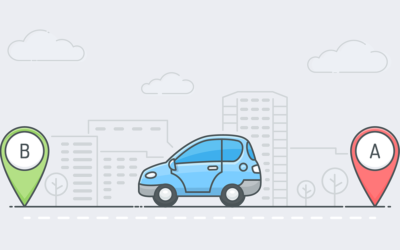4 Tips for Improving Traffic Data Collection and Analysis [With Templates]
Traffic data collection and analysis act as the backbone for government agencies to understand how and when people move. When collected frequently and accurately enough, government departments ranging from transportation to economic development are able to leverage traffic data to inform their operations and planning. Whether public officials use this data for traffic studies, traffic signal optimization, or to generally understand movement patterns, consistent and accurate traffic data collection is key to efficient government services.
Traditionally and to this day, the leading ways that agencies receive information about traffic patterns are through traffic counts collected by consultants and temporary/permanent sensors. The quality of these traffic counts depend a great deal on how they’re collected and in what format they’re collected in, and therein lies the problem.
The inability for traffic counts to easily be processed and analyzed often comes down to inconsistencies in the format they’re collected in. Most agencies typically use a variety of sources and vendors for traffic count collection, resulting in disparate files that vary wildly in format and cause headaches down the road. Whether it be traffic count files with differing column headings, data types, acronyms, or other anomalies, the result are files that are not interoperable and very difficult for agencies to efficiently process and analyze.
To help government officials improve consistency and uniformity in the traffic data they receive, we’ve outlined 4 ways to level up any traffic data collection process.
1. Consistency, consistency, consistency
A. Format
One of the most important considerations for agencies to take into account is consistency in the format of their traffic counts. Formats can vary wildly between vendors, and as such, ensuring consistency in this regard will save agencies significant time and headaches down the road.
There is no single correct format but having one consistent format can significantly improve the chances of being able to efficiently and accurately process the data. You should have one format for each type of data as each contains different attributes. For example, speed will contain speed buckets, and turning movement counts will contain turning direction.
For example, the images below showcase spreadsheets that are appropriately formatted for easy processing:
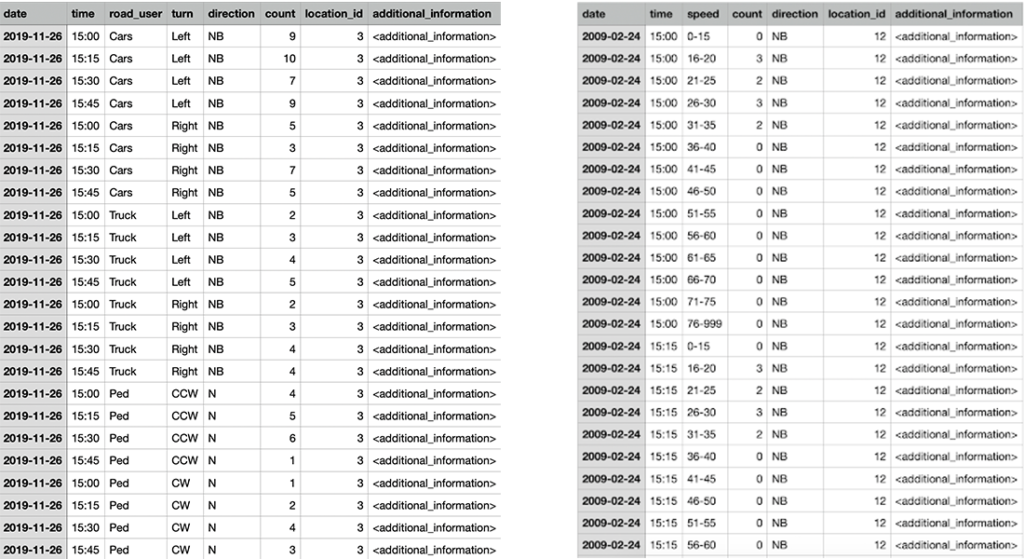
To make things simple, you can also access pre-formatted templates for collecting traffic speed, turning movement counts, and volume data below, free for download.
CSV Turning Movement Count Template
B. Abbreviations
Using abbreviations in traffic count collection is perfectly fine, but once again, there should be consistency in the use of abbreviations. Although complete words are always preferred to prevent confusion, if you do use abbreviations, use them consistently. For example, if you decide to use the abbreviation ’st.’ for ‘street’ use the same abbreviation in all counts (not ‘st’, ‘str’, ‘street’). Here are some examples of abbreviations if you decide to use them:
-
- highway: hwy.
-
- street: st.
-
- road: rd.
-
- boulevard: blvd.
-
- drive: dr.
C. Date and Time
The best format for recording date and time is the universally-accepted format provided by International Standards Organization (ISO) 8601. ISO 8601 recommends a 24-hour format with optional UTC (coordinated universal time) offset. The time is represented as follows, hh:mmTZD and date as YYYY-MM-DD, both combined will be yyyy-mm-ddThh:mmTZD, where: YYYY = four-digit year
-
- MM = two-digit month (e.g., 03=March)
-
- DD = two-digit day of the month (01 through 31)
-
- T = a set character indicating the start of the time element
-
- hh = two digits of an hour (00 through 23, AM/PM not included)
-
- mm = two digits of a minute (00 through 59)
-
- TZD = time zone designator (Z or +hh:mm or -hh:mm), optional
For example:
-
- September 27, 2012 at 3:15pm will be 2012-09-27T15:15
-
- September 27, 2012 at 9:15am in New York will be 2012-09-27T09:15−05:00
2. Distinct files
Government officials that have to process traffic counts will have a much easier time doing so when traffic count files are distinguished by road user, data type, and road segment. The accuracy in processing these traffic counts increases significantly when distinct files are used to record counts per road segment, per mode of transport, and per type of data.
Road segment: Combining more than one road segment (i.e., more than one street or intersection) within one file can have implications on the accuracy and ability for public officials to process the data. For example, there could be confusion between the correct traffic counts for each road segment.
Mode of transport: Differentiating between modes of transport is highly recommended to increase readability. For example, pedestrians and bikes are two different road users and, as a result, should have distinct counts.
Data type: When recording different types of data, there should be distinct files for each data type. For example turning movement counts and volumes should not be kept in the same file.
3. Accuracy
It is recommended that agencies have accurate road segment names for each location where traffic counts are being collected. Far too often road segment names listed are either inaccurate or do not match the name that is being used by the collecting agency. As a result, providing accurate road names means less of a chance of collecting counts for a wrong location or no location at all.
The best practice is to send a list of road segments with unified street names (generally sourced from the GIS team or open data portal if available) to your vendor before any counts are collected. This ensures consistency and eliminates the chance of having multiple or inaccurate names for the same street.
Similarly, it is important to be mindful that the same name could be used for different road types. Ensuring there are distinguished road types for each location is crucial. For example, the following illustration has three road segments that have the same name but different road types:
-
- Thorntree Dr
-
- Thorntree Pl
-
- Thorntree Ct

Another situation to be aware of is the numbered highway system. For example, the Sinclair Freeway could also be called Freeway 280 (see below). Therefore, once again, using one source of unified street names is the best practice when collecting traffic counts.

Note: it is always important to keep your data up-to-date. Some street names will change over time and, as a result, it is necessary to keep track of past and present names to limit confusion.
4. Differentiation between 0 and missing data
There could be myriad obstacles preventing traffic counts from being collected on a road segment. If a road segment is not able to be counted, it should be noted that using 0 for that period is a mispractice. Using 0 as the value means that there were 0 counts on that road during the period. In substitution of 0, using ‘None’ as a value is preferred in order to clearly note that there was no counting completed during that period.
Failing to differentiate will cause errors when using that data for calculating such things as peak hours or average daily traffic, which can ultimately lead to inaccurate decision making. Below is an example of using ‘None’ instead of 0.
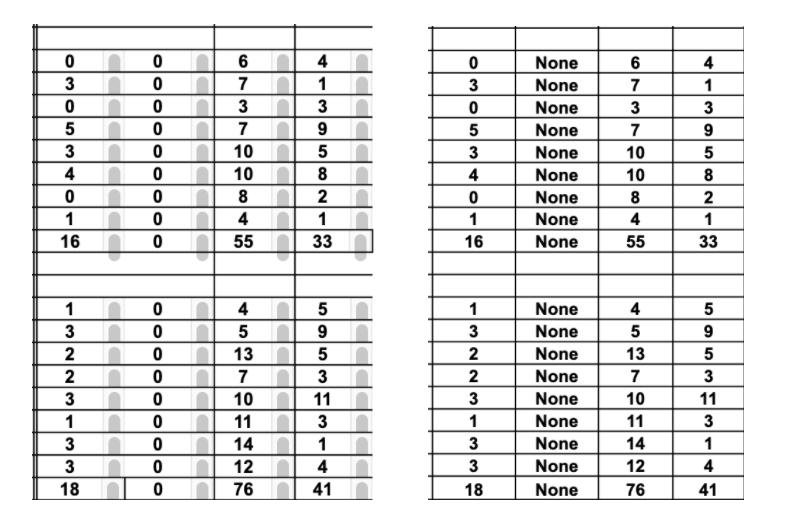
Before and After
Final note on getting more from your traffic count program
Always remember consistency is the key to easier data processing and analysis. Providing vendors follow conventions and the tips illustrated above, traffic count data being collected will be more uniform and easier to process. It is always in your best interest to include your agency’s data team (if available) in the early stages of the process as they can provide valuable insights.
For more information
UrbanLogiq integrates, visualizes, and analyzes datasets originating from different sources to create a common operating picture of community patterns and trends. For more information on how we can help your agency get the most out of your traffic data, you can email us at info@urbanlogiq.com or visit us at www.urbanlogiq.com.